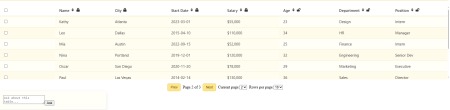Is Your Cell Phone Draining Battery Fast? Here’s Why
A fast-draining battery is one of the most common issues cell phone users face. While all batteries degrade over time, excessive power loss can significantly disrupt your daily routine. Understanding the causes of rapid battery drain and how to address them can save you time and frustration. If the issue persists, professional cell phone repair from Phone Repair & More can help restore your phone’s battery performance.
Common Reasons Your Cell Phone Battery Drains Quickly
Background Apps And Processes
- Cause: Apps running in the background consume power even when you’re not actively using them.
- Signs: You may notice the battery level drops quickly, even in standby mode.
Poor Signal Strength
- Cause: When your phone struggles to connect to a weak signal, it uses more power to maintain the connection.
- Signs: Rapid battery drain occurs in areas with low reception.
Screen Brightness And Display Settings
- Cause: High screen brightness and extended screen-on time can drain the battery faster.
- Signs: The battery drains quickly during prolonged use of the phone’s display.
Old Or Degraded Battery
- Cause: Batteries naturally lose capacity over time, especially after completing a high number of charge cycles.
- Signs: Your phone requires frequent recharging and struggles to hold a full charge.
Overuse Of Features And Functions
- Cause: Frequent use of features like GPS, Bluetooth, and mobile hotspot consumes significant power.
- Signs: The battery drains noticeably during navigation or while sharing your internet connection.
Outdated Software Or Apps
- Cause: Older software versions or unoptimized apps may cause inefficient power usage.
- Signs: Battery drain accelerates after using certain apps or leaving the phone idle.
Malfunctioning Hardware
- Cause: Internal issues, such as a damaged charging port or faulty circuitry, can disrupt power distribution.
- Signs: The phone heats up during charging or usage, and the battery drains unusually fast.
How To Fix A Fast-Draining BatteryOptimize Settings
- Adjust Brightness: Lower the screen brightness or enable auto-brightness to reduce power consumption.
- Shorten Screen Timeout: Set the screen to turn off after a shorter period of inactivity.
Manage Apps
- Close Background Apps: Regularly close apps running in the background.
- Update Software: Keep your operating system and apps updated to ensure efficiency.
Reduce Feature Usage
- Turn Off Unnecessary Features: Disable GPS, Bluetooth, and Wi-Fi when not in use.
- Limit Notifications: Minimize the number of apps allowed to send push notifications.
Monitor Battery Health
- Use your phone’s built-in battery health tool to check the battery’s condition.
- If the health is below 80%, consider a battery replacement.
When To Seek Professional Help
If these steps don’t resolve the issue, the problem may be hardware-related. At Phone Repair & More, experts in cell phone repair, skilled technicians can diagnose and fix battery problems, whether it’s a failing battery, damaged charging port, or internal hardware issue. They provide reliable solutions to ensure your phone’s battery lasts longer and performs efficiently.
Cell Phone Repair Experts Near Me
A fast-draining battery can stem from various factors, including background apps, poor signal strength, or an old battery. By optimizing your settings, managing apps, and monitoring battery health, you can reduce power loss. If the issue persists, trust Phone Repair & More for expert cell phone repair. Their professional team can replace your battery or resolve hardware issues, giving your phone a new lease on life. Don’t let a weak battery slow you down—take action today to restore your phone’s performance.
Cell Phone Repair Professionals Near Me
Phone Repair & More
12991 Cortez Blvd, Spring Hill, FL 34613
(813) 999-6677
Hours: Mon – Sat 9am to 8pm & Sun 12pm to 6pm