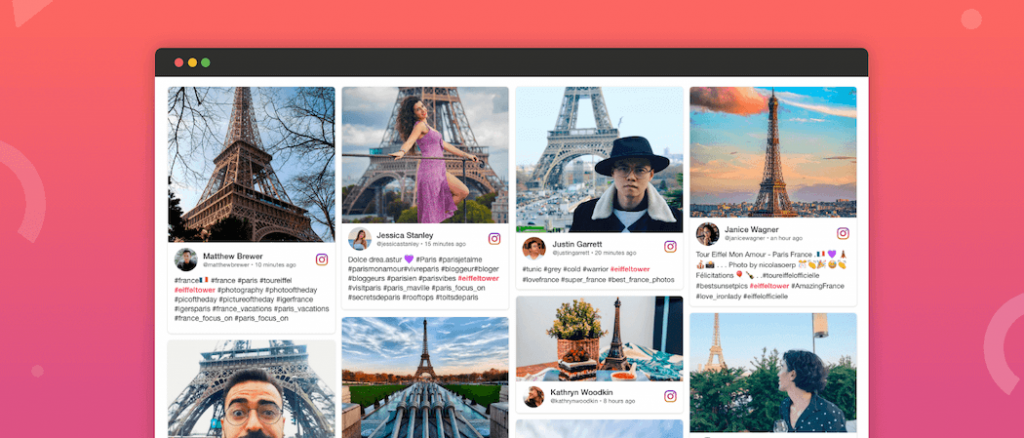When Adam Mosseri – head of Instagram, announced this year that Instagram was no longer a “square photo-sharing app”, he was just really stating the obvious.
Over the past decade, Instagram has evolved, and so have its features, algorithm, and users. The content created on the platform is influential. 70% of the users use the platform to discover new products that they can introduce in their lives.
Brands having an active presence on the platform, have been able to fetch greater brand awareness, reach, and traffic on the website, and sales. But, what if we introduce you to a strategy that can help you bring all the benefits of Instagram to the website?
Assuring right? We are talking about the Instagram widget for websites. Continue reading to know everything about this strategy.
Instagram Widget for Website – An Overview
Users create content mentioning your brand using hashtags, mentions, handles, tags, etc., this content created by them is authentic, reliable, and builds social proof in the minds of any other user that comes across it.
90% of the users trust content generated by users more than brand-produced content, which means, that cashing upon the experiences of the users is the best asset for brands.
Using social media aggregation tools like Taggbox Widget, businesses can collect content generated on Instagram via any source, and moderate and curate it, into a unified presentation or Instagram widget.
This widget can then be embedded on the website following a no-code method, in a few simple steps, allowing your website to generate appeal, and engagement effortlessly.
Why Embed Instagram Widget On The Website?
Embedding your Instagram feed can help you garner amazing benefits. Here are the top 5 benefits of doing it.
1. Build Easy Trust
You can easily win the trust of your audience by featuring the real experiences of your users on the website. 84% of the consumers say they trust peer recommendation over all forms of advertising.
When visitors come across UGC, they will perceive your brand as transparent and will be a lot less hesitant before purchasing your brand.
2. Enhances Engagement
The content generated on Instagram is aesthetically pleasing, unique, diverse, and can potentially move the audience’s attention.
Integrating content generated on Instagram can help you easily hold onto audiences’ engagement while inspiring them to know more about your brand. Additionally, audience engagement is the key KPI of your business and by providing ever-fresh content, authentic and relatable content – you can achieve it easily.
3. Channelize Instagram Traffic To Your Website
Instagram widget soaks in the website traffic and engagement and opens ways for increased surfing time on the brand website. It leaves no scope for the user to quit surfing your website or your social channels.
Embedding Instagram feeds on the website allows your website visitors to socialize, and build connections with brands.
4. Greater Conversions
When your website visitors come across people like them getting featured on the website and their experience with the brand, they get motivated to also try your brand out.
Furthermore, UGC created on the platform awe-inspires prospects and draws them into impulsive buying, all of which boosts the sales and revenue of your website.
How Can You Embed an Instagram Widget For a Website?
-
Instagram self-embed
Instagram provides self-embedding options on posts enabling you to add posts directly on your website. To start with, open your Instagram business app in the browser.
- Open the image you want to embed and click on the three dots for the menu in the upper right corner
- Choose the ‘Embed’ option and copy the code
- Open your WordPress editor and go to the page where you want that post to appear
- Select the area of the editor where you want to add the code and click on the + icon
- Select the ‘Embed’ block and paste the image URL into the input field
- Click ‘Update ‘(or ‘Preview‘) to see your embedded Instagram feed
-
Embed Using Instagram Feed Plugin
This method of embedding is extremely easy and super quick to execute. You can embed Instagram feeds on websites with promising plugins available like Taggbox Widget Feed WordPress Plugin and WD Instagram Feed WordPress Plugin.
These plugins are extremely useful, and responsive and allow users to collect, curate, and publish feed on your website. The Instagram feed WordPress plugin offers many multiple features to the users.
By using these plugins, users can moderate the content as they like to showcase only high-quality content on their websites. Additionally, you can also add customizations to make the feed aligned to your brand’s aesthetics – add different colors, themes, layouts, and backgrounds to make it worth your visitor’s attention.
Over To You
Embedding an Instagram feed widget is a rather simple process, but also the most effective one. As it naturally accentuates the visual appeal of your website while also building trust and enhancing conversions.